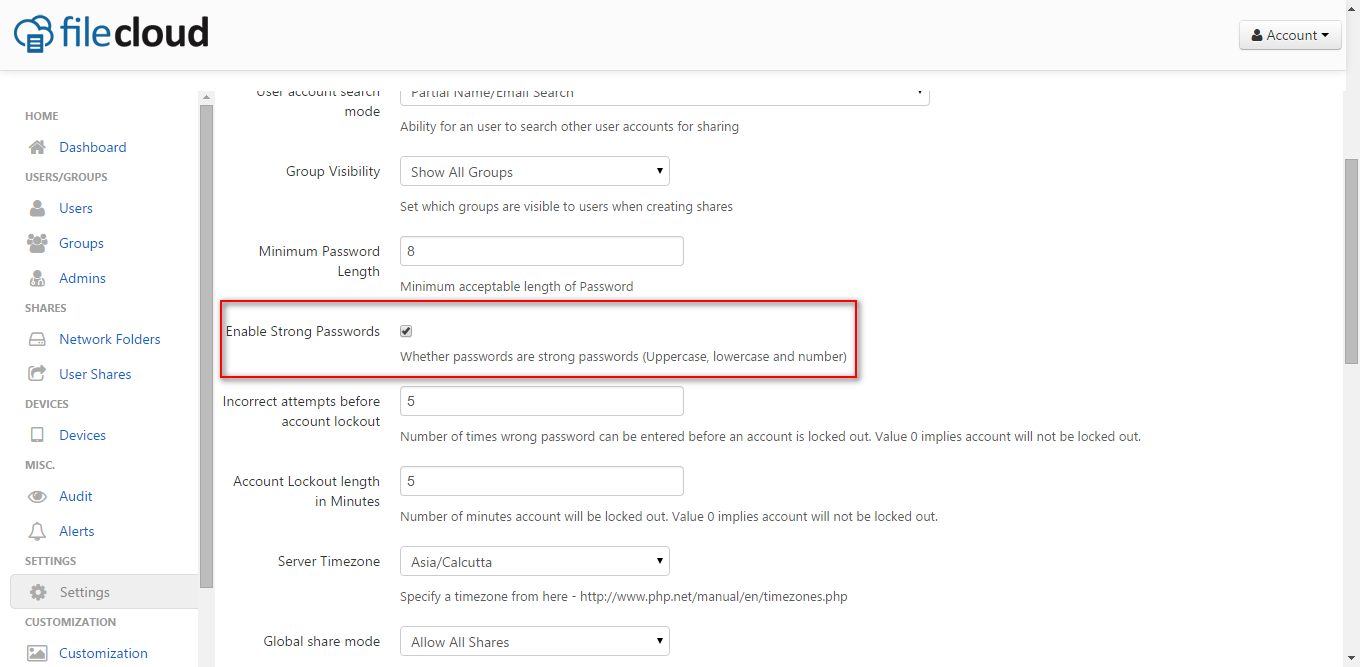Make your FileCloud users set strong password, by just following few steps.
February 22, 2015Step 1: Open the Admin Site, goto Setting -> Misc. Step 2: Look out for Enable Strong Password check-box, Enable it. Step 3: Scroll down to save the Setting. Step 4: Now, all the FileCLoud user’s will be forced to set strong password. Related Posts Disable File Change Email Notification for a shared folder. Tech […]