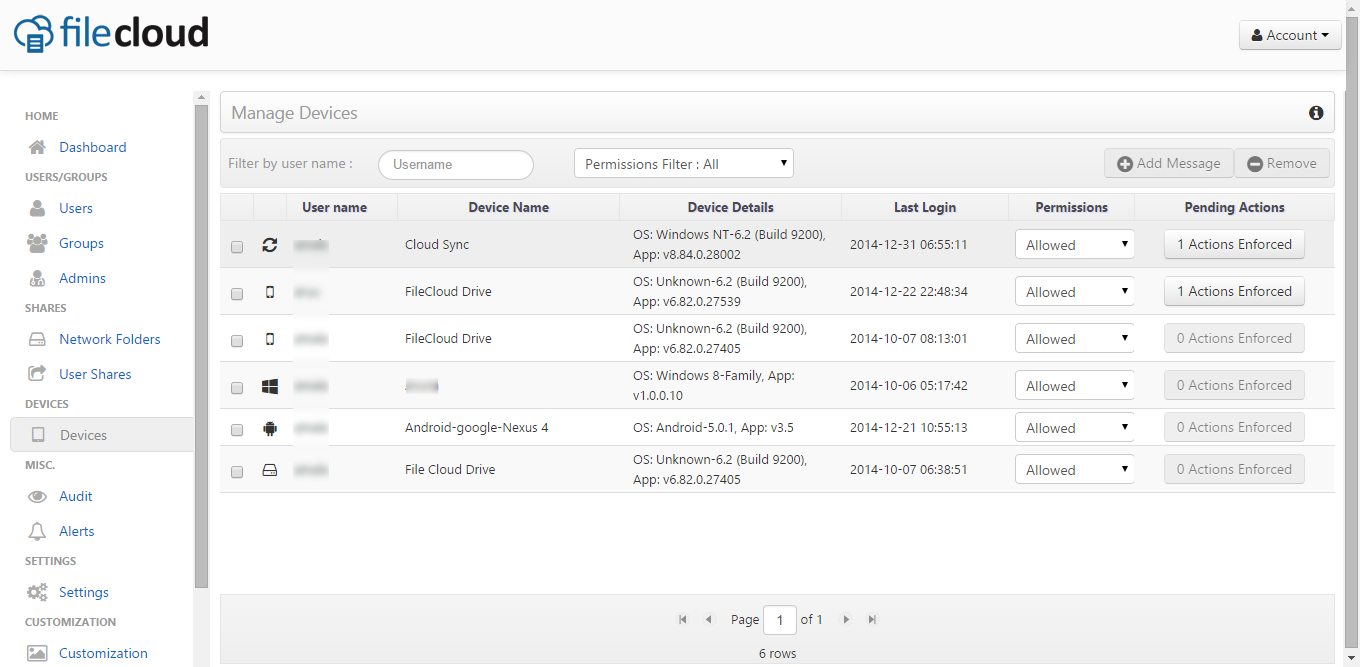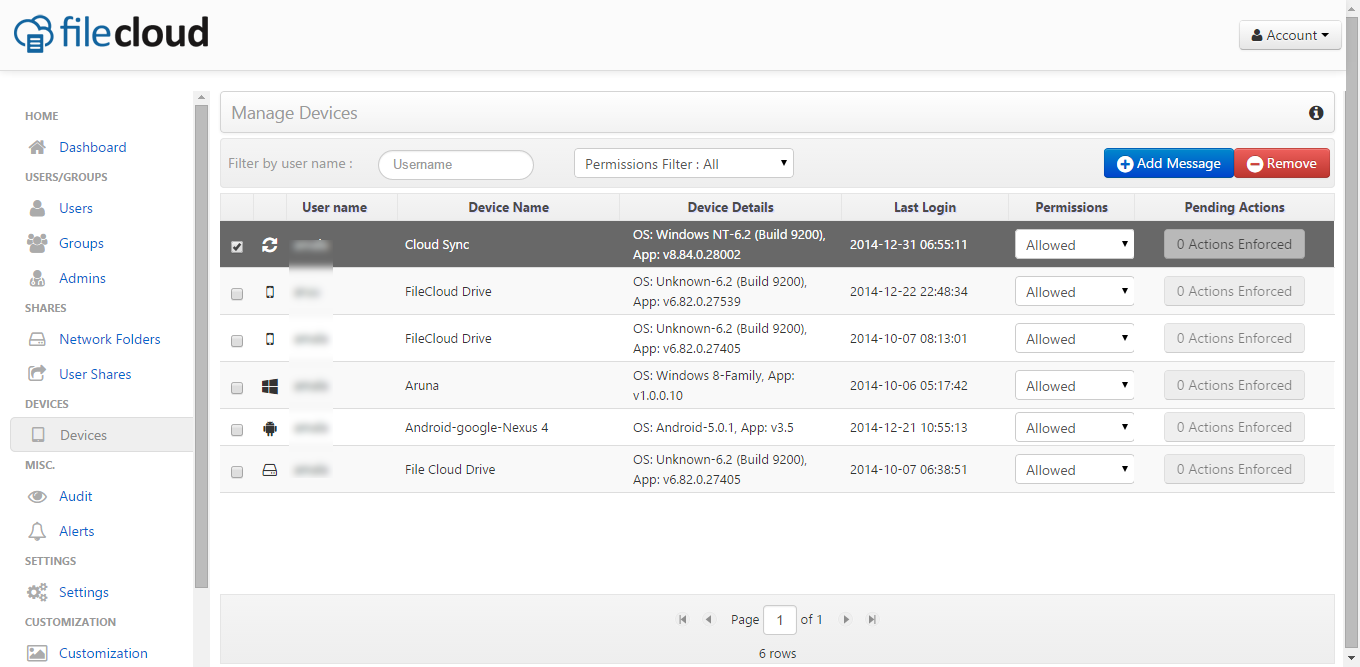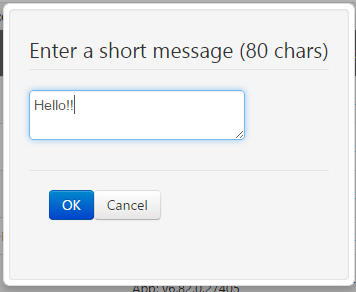Messages to FileCloud Sync or Mobile App Users from Admin
January 5, 2015How to send messages to FileCloud Sync, Drive or Mobile App Users from Admin? This functionality can be done only by a person handling admin site of FileCloud Step 1: Tap open Devices tab from left side. Step 2: Select the user, to send the message. Step 3: You see, the Add message button would […]