Step 1: Open admin site, tap on audit and click on manage button.
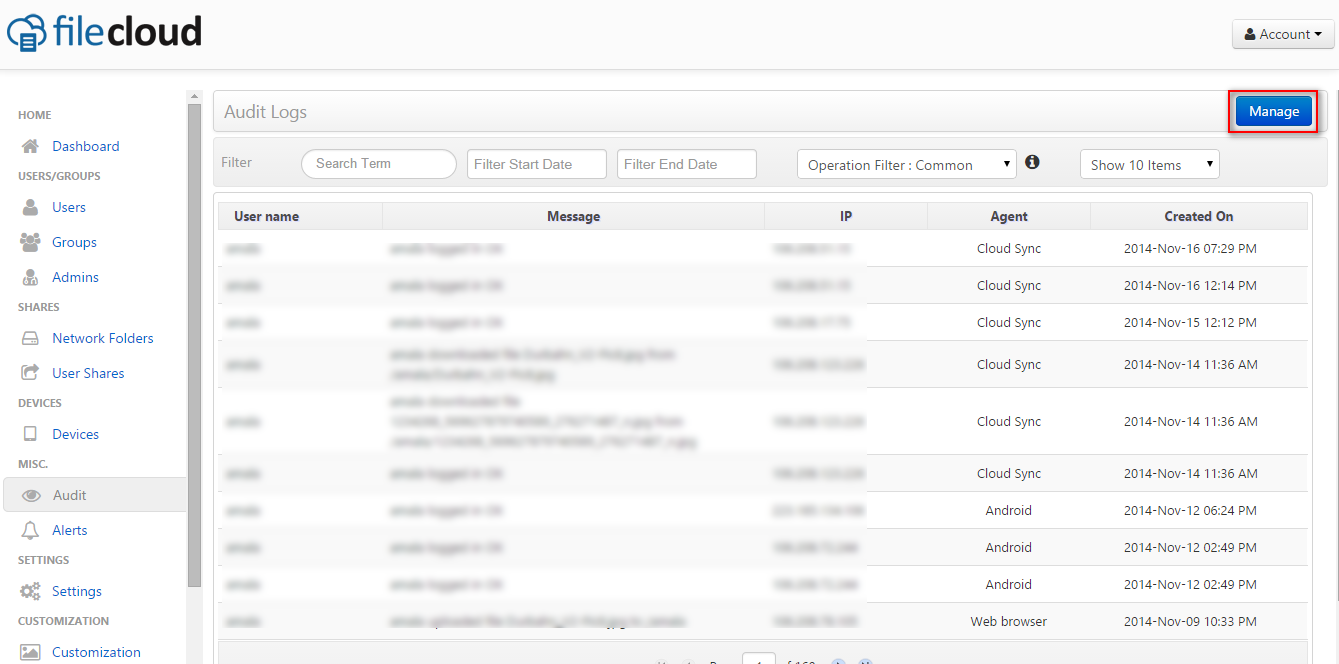
Step 2: Select start date and end date
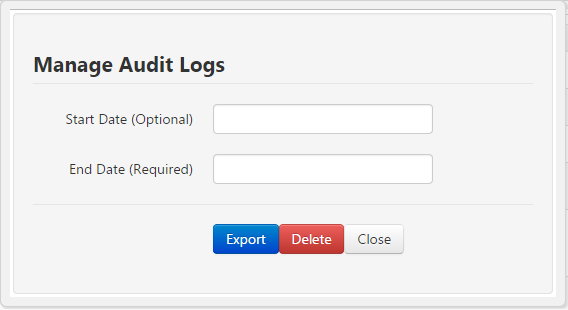
Step 3: To export the audit logs, click on Export button. A .csv file is downloaded
Step 4: To archive audit logs, click on Delete button.

By Team FileCloud