Worldwide
FileCloud
CodeLathe Technologies Inc.dba FileCloud
125 Park Avenue FL 25
New York, NY 10017-5550
Fax: +1 (866) 824-9584
Europe
FileCloud Technologies Limited
Ducart Suite,Castletroy Park Commercial Centre, Castletroy,
Limerick, Ireland






Digify alternative FileCloud is intuitive and gives you absolute control over which members of your team can view your content. Recipients can view any attachments, no special software required. Similar to Digify, FileCloud also offers access permissions at various degrees of access. As such, FileCloud has become one of the most cost-effective DRM solutions on the market and a popular alternative to Digify.
Digify pricing is expensive, with cumbersome processes for adding new users and setting permissions. FileCloud DRM lets you securely export multiple documents in an encrypted document container (AES 256 encryption) and share it via email or FileCloud. FileCloud DRM container also supports multiple file formats and is more more cost-effective.
Every detail of FileCloud was crafted to protect a company’s digital documents & importance of document security—reports, contracts, training materials, research—from illegal redistribution and copying. A single encrypted container can hold multiple types of files, eliminating the need to create multiple containers. Users can then share the container via email or FileCloud, and recipients will require an access key to access it. FileCloud verifies the user access keys to provide access to shared documents.

From a quick consultation to a full-blown solution demo we’re here to help! Our experts are eager to answer your questions or walk you through the installation process.
Schedule a FREE online demo.No strings attached.




FileCloud has received the Gartner Peer Insights Customers’ Choice Distinction for the fifth consecutive time!
92% of our customers would recommend us to a friend.
 4.6
4.6
Digify is a document security and virtual data room software that’s intuitive and takes minutes to set up. Thousands of companies save time using Digify in sharing confidential documents with partners, clients, and investors. It offers absolute control over who can see what and who has seen what. It is extremely easy for recipients of attachments to view them as they do not require special software. If you have different sets of users, Digify also helps you manage access permission at varying degrees. You can restrict forwarding, revoke access, or make your files private or public, or use digify data room. You can also set rules for downloading, so you can decide which users can save locally or print a confidential document.
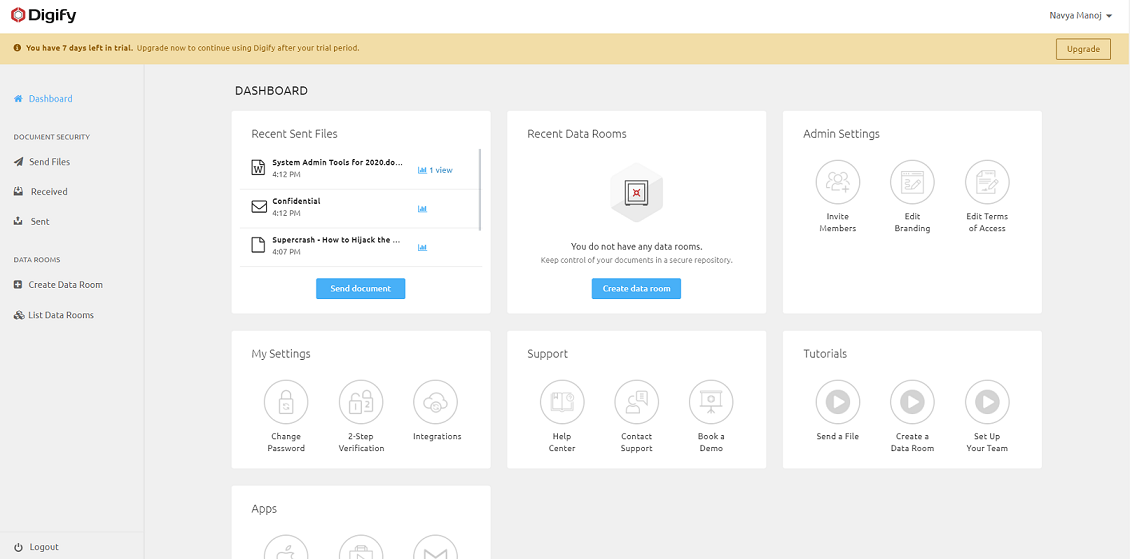
Why FileCloud Is a Great Alternative to Digify?
The leader among Digify competitors, FileCloud DRM protects important, sensitive business documents against intellectual property theft, piracy, and leakage. This security travels with your files wherever they go, protecting them with AES-certified 256-bit encryption at all times. You’ll be able to instantly revoke any recipient’s access to data, at any time, from the FileCloud Portal and protect your documents, files, and e-books against unauthorized copying and distribution. FileCloud DRM protected secure document access stops unauthorized sharing, taking screenshots, copying, the printing of your intellectual property (contracts, sales/marketing reports, eBooks, training materials, and other sensitive documents). The sender can instantly restrict or revoke access any time after sending and also set maximum access counts. Users will only be able to see the part of the document they are allowed to; all other sections will be restricted from view. Further document sections will be revealed as the user scrolls. Never worry about how to share confidential documents again!
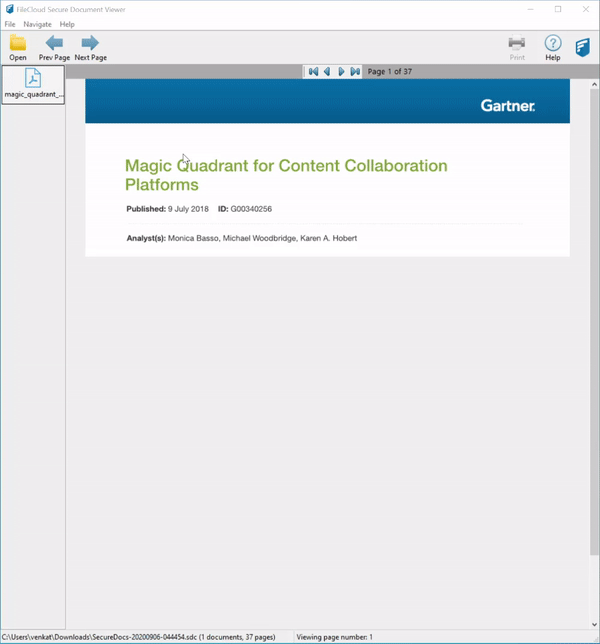
Although Digify offers many features such as Gmail integration, it does lack a lot of advanced file sharing and mobility features. As such, FileCloud offers many more features at a much lower cost.
FileCloud DRM stops unauthorized digital document sharing, taking screenshots, copying, the printing of your intellectual property (contracts, sales/marketing reports, eBooks, training materials, and other sensitive documents). The sender can instantly restrict or revoke access any time after sending and also set maximum access counts.
FileCloud DRM lets you securely export multiple documents in an encrypted document container (AES 256 encryption) and share it via email or FileCloud. Recipients then need to enter an access key to access it. FileCloud verifies the user access key to provide access to shared documents.
FileCloud’s Secure Document Viewer protects confidential files against unsolicited viewing with a restricted viewing mode. Users will only be able to see the part of the document they are allowed to; all other sections will be restricted from view. Further document sections will be revealed as the user scrolls.
FileCloud DRM Container supports multiple file formats. That includes Microsoft Office (Word, Powerpoint, Excel), PDF, and image (jpeg, png) files. And no longer will you need to create a separate container for each file type — you can include multiple types of files in a single secure encrypted document container!
Get insights on your business and collaboration, usage trends, access by geo, and device management to manage all connected devices.
Remotely wipe or block devices to prevent unauthorized access if devices get lost or stolen. Plus, to maximize document security, the Screenshot Protection feature prevents recipients from taking screenshots of important documents.

Please enter the code you received in your email:
john.doe@filecloud.com