Mobile Functionality
Experience FileCloud through your mobile device so your files are always at hand. Easily find favorited files and downloads and view recent file activity through the dashboard. Upload new content to your FileCloud directly from your phone.
Secure Interface
The hyper-secure collaboration platform makes it easy to view, download, and share files on your mobile device without worry. Admin-enabled 2FA and remote device management promotes greater security, even on the go.
Streamlined Integration
FileCloud’s Android app can interface with other downloaded apps on your phone, including Microsoft 365 and Google Apps. Open, edit, and collaborate on files, with all changes synced to your FileCloud environment.
FileCloud provides a hyper-secure content collaboration platform with file sharing, sync, and mobile access for small businesses, enterprises, schools, universities, and hosting providers. Increasing changes to traditional workspaces across all sectors and industries have made our phones even more important for our productivity on the job.

Mobile Security
With FileCloud’s Android app, you can access and collaborate on files even when away from the computer or beyond network connectivity. The best part – the app extends FileCloud’s security and control settings. File activity from a mobile device is subject to your configured content classification, data leak protection, and retention policies. Encryption for data at rest and in transit ensures your data stays safe no matter how you access it.
Admin settings like Single Sign-on (SSO), 2FA, and remote device management make your mobile device even more secure. In the event of a lost or compromised device, admins can easily wipe FileCloud data or block users to prevent unauthorized access.

Easy to Use
FileCloud offers seamless mobile access to the existing network shares in your organization. Once you download the app and sign in, you can instantly access “My Files” and Team folders remotely, anytime, anywhere.
You can also upload new media and files, create new files and folders, add metadata tags, and send private or public share links. Adjust these links to include password protection, an expiration date, or download limits.
Open documents, files, and folders stored in your FileCloud environment and interface with other productivity apps to collaborate on files. Automatic sync and endpoint backup ensures your changes are saved.
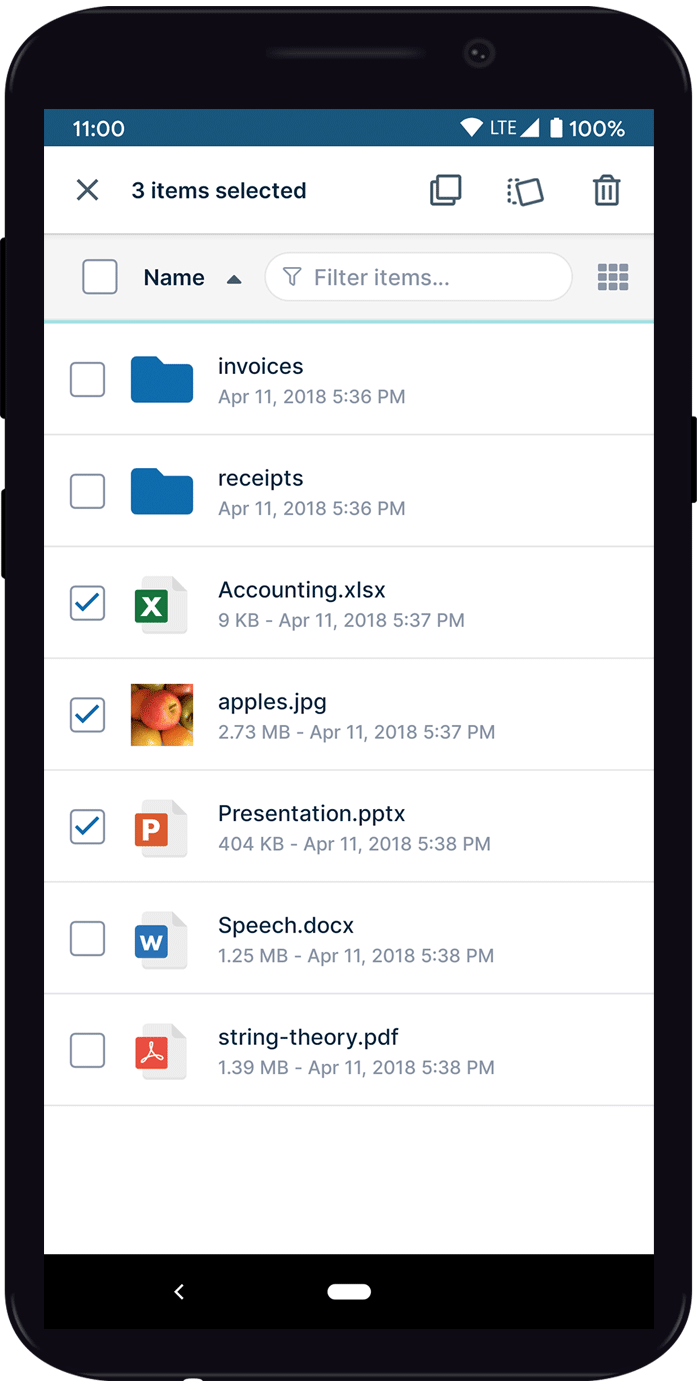
Encryption
FileCloud includes AES 256-bit encryption for data at rest, SSL/TLS encryption for data in transit, and FIPS 140-2 certified encryption modules for even greater security requirements. Encryption is maintained even for multitenancy thanks to unique, client-side encryption keys for each site.

Try FileCloud Online Today.
Sign up for a 14 day FREE trial, no strings attached!
Remote File Access
Browse documents, create new files and folders, edit files, sync changes, and send share links.
File Versioning
Collaborate effectively using unlimited automatic file versioning.
Offline Access
Download files directly to your Android device for offline access.
Mobile Device Management
Admins can remotely wipe or block mobile devices to prevent unauthorized access.
App Support
Open downloaded files using other installed apps, including Microsoft Office and Google Apps.
SSO and 2FA
Secure mobile access with Single Sign-on (SSO) and two-factor authentication (2FA).
Learn More About Access and Security Policies for FileCloud

