In this part, we will delve into different ways in which the Admin can modify notification settings using the Admin portal.
Admin Portal
The administrator can set notification settings with the following methods:
- Global notification settings
You can enable global notification settings in the Admin Portal under Settings -> Misc -> Notifications
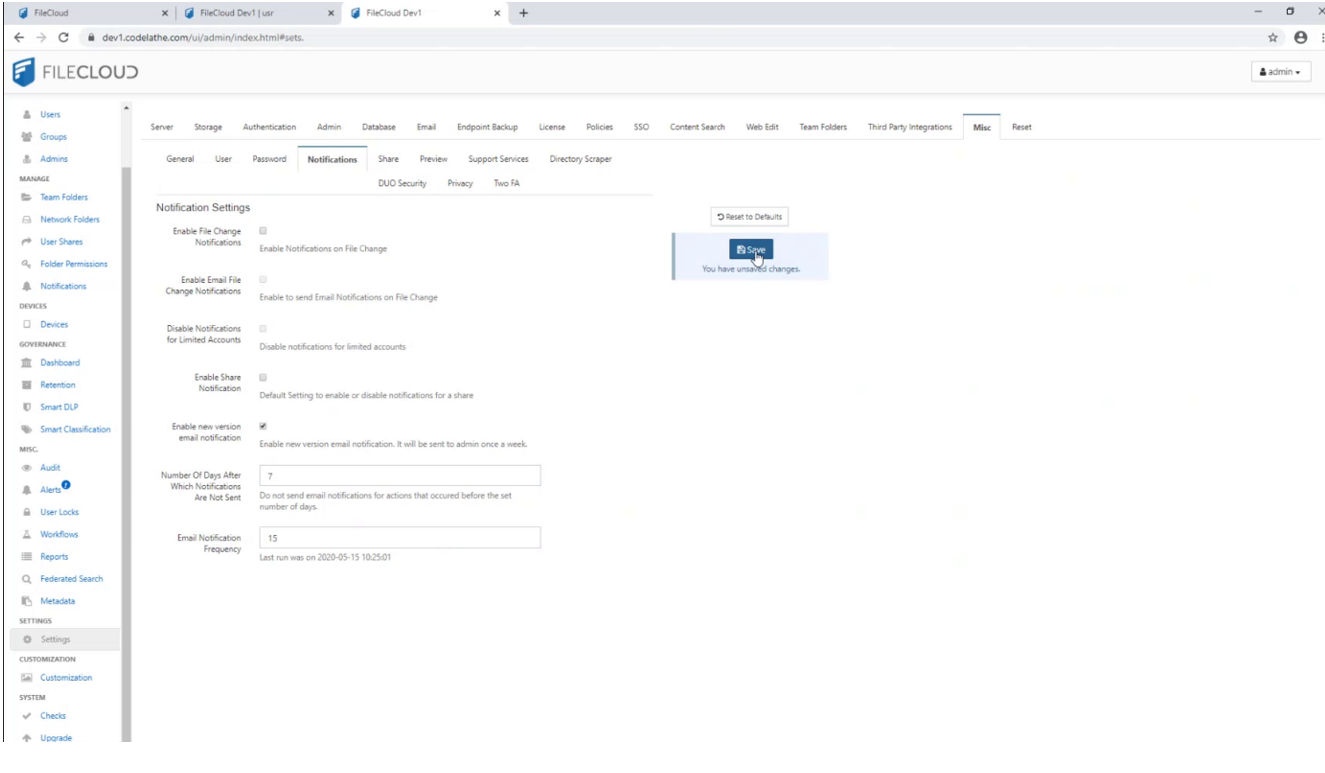
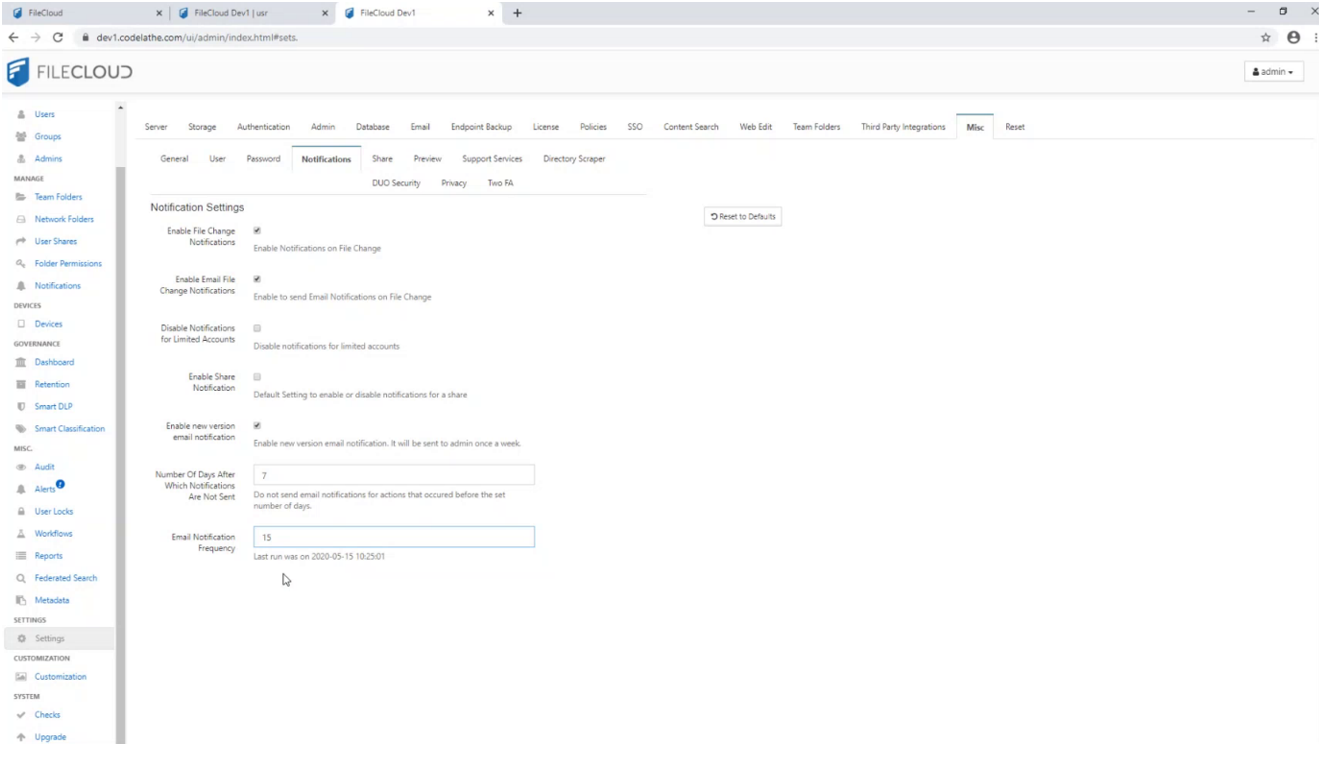
2. Policy
You can also set Policy rules for notifications under Settings -> Policy.
Under Policy settings, we have added a notification tab to manage notifications, as shown below

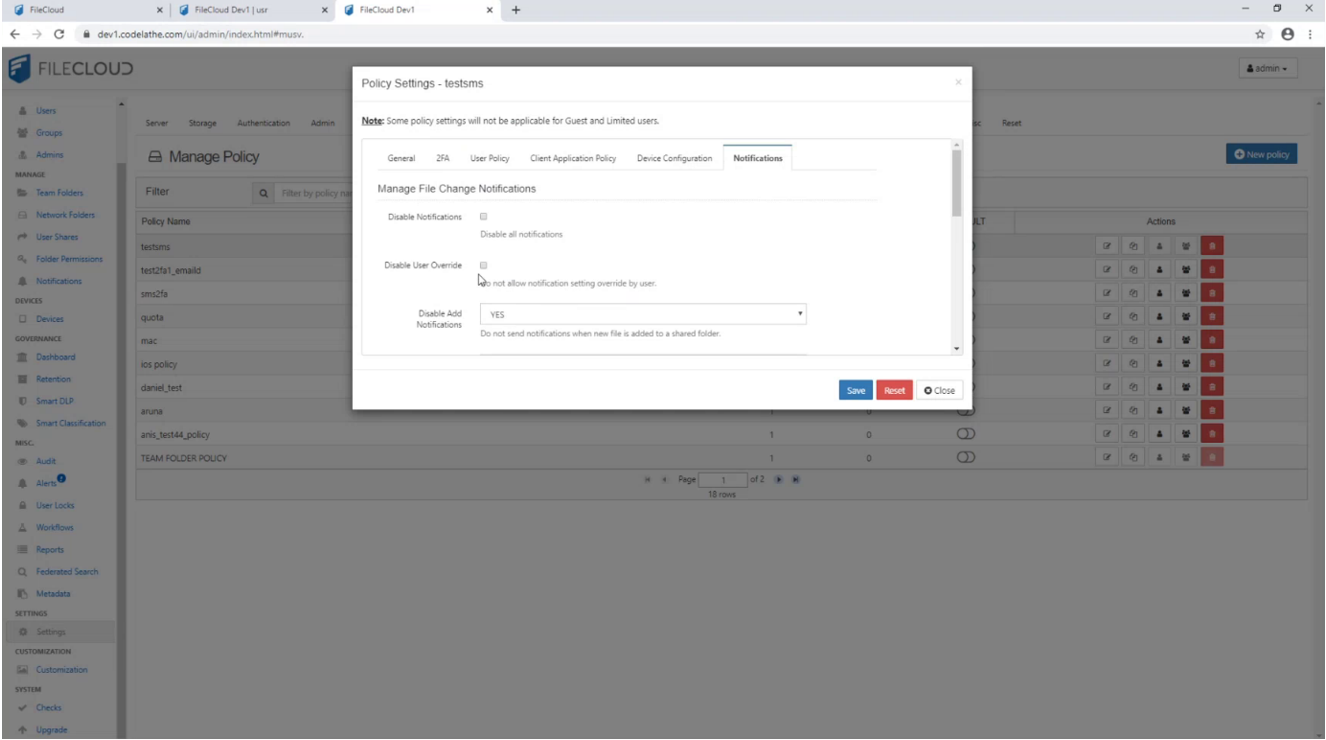
In the admin portal, you can also go directly to the Notifications tab and manage/edit path rules manually, provided that it is a valid path of a valid user.

You can also manage Network Folder Notifications from the admin portal. You can enable or disable notifications for these, as shown below

Admins can also go to the Users tab to manage notifications for each specific user


By Team FileCloud