FileCloud 23.242 Expands 2FA Security, Optimizes Outlook Integration, and Overhauls Admin Settings
We're excited to announce the release of FileCloud 23.242, our latest update designed to enhance your file management experience with improved security features, streamlined interfaces, and powerful new tools. This release reinforces our commitment to providing an intuitive UX while maintaining enterprise-grade security for both users and administrators.
TOTP Authentication: Advanced 2FA Security
Security is a top priority for FileCloud, and with 23.242, we’re introducing Time-based One-Time Password (TOTP) authentication. As a form of two-factor authentication (2FA), TOTP authentication adds an extra layer of security to prevent unauthorized access to your FileCloud instance. Admins can enable and manage TOTP settings directly from the Admin portal.
Key Benefits of TOTP Authentication:
- Enhanced Security Perimeter - Adds an additional verification layer to prevent unauthorized access, even if passwords are compromised
- Simplified User Experience - Compatible with popular authentication apps like Google Authenticator and Microsoft Authenticator
- Flexible Implementation - Can be enabled globally or for specific user groups based on security requirements
Microsoft Outlook Plug-in: Seamless Email Integration
We’ve fine-tuned the FileCloud plug-in for Microsoft Outlook to make file sharing smoother and more intuitive than ever. Now, users can easily attach and share FileCloud files directly within Outlook, whether they’re on Windows or Mac OS. Security has also been enhanced with support for two-factor authentication (2FA) and single sign-on (SSO).
Key Benefits of the Microsoft Outlook Plug-in:
- Cross-Platform Compatibility - Full support for both Windows and macOS versions of Outlook
- Enhanced Enterprise Security - Complete integration with 2FA and SSO authentication systems
- Improved User Experience - Intuitive UI ensures quick and easy access to files and folders in FileCloud.
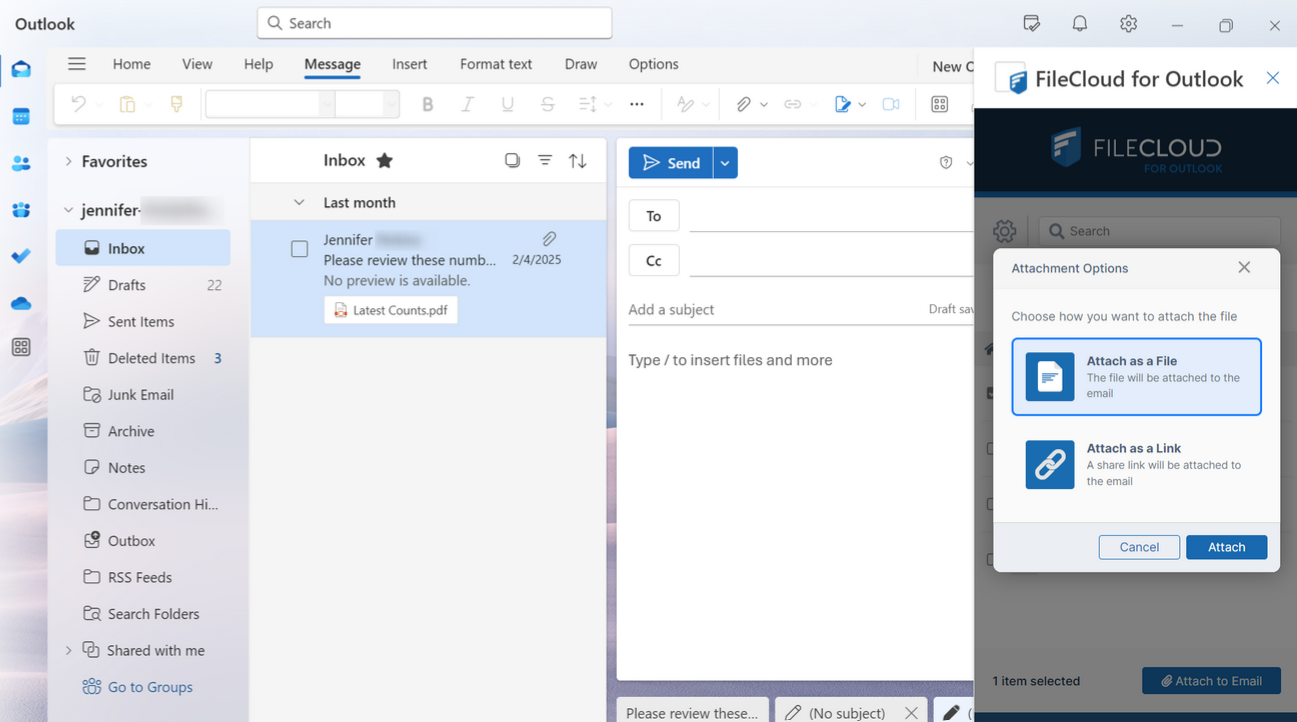
Admin Settings Overhaul: Intuitive Administration
The FileCloud admin interface has undergone a comprehensive redesign to make system administration more intuitive and efficient. The new admin settings dashboard provides a cleaner, more organized experience with intelligent contextual controls.
Key Benefits of New Admin Settings Dashboard:
- Improved Interface - Each setting now includes a name, brief description, and direct links to key options
- Powerful Search Functionality - Quickly locate specific settings with the new search bar at the top of the dashboard
- Context-Aware Interface - Settings appear only when relevant, with options changing based on components enabled in your FileCloud configuration.

FileCloud GPT – Instant Support at Your Command
We're thrilled to introduce FileCloud GPT, an AI-powered assistant designed to help you quickly find information in our support documentation. This powerful tool is now available in the ChatGPT marketplace and is free for all FileCloud customers.
Key Benefits of FileCloud GPT:
- Instant Documentation Access - Quickly find answers to your questions without manually searching through documentation
- 24/7 Support Availability - Get help whenever you need it, regardless of time zone or business hours
- User-Friendly - Accessible via ChatGPT for seamless interaction.

Upgrade to FileCloud 23.242 Today
At FileCloud, we remain committed to delivering secure, compliant, and user-friendly file-sharing solutions that empower organizations to collaborate effectively while maintaining control over sensitive data. FileCloud 23.242 represents another milestone in our journey to provide the most comprehensive enterprise file services platform available.
For a detailed breakdown of all improvements and fixes in this release, please refer to our release notes. Need help upgrading or using the new features? Contact your FileCloud sales representative today!

Product Marketing Manager