Easy and Secure Access
Working remotely is easier than ever with FileCloud’s Google Apps Integration. Open, create, and edit documents and spreadsheets in Google Docs (on or off-premises) in your secure FileCloud account.
Easy Configuration
Admins complete a one-time configuration in Google Cloud to enable use of Google Apps within FileCloud and then within the web edit setting in the FileCloud Admin Portal.
Better Collaboration
With the Google Docs integration, FileCloud supports collaboration across multiple tools and platforms including Microsoft Office and OnlyOffice, making it easier than ever for teams and clients worldwide to work together seamlessly.
Full Integration for Streamlined Work
FileCloud’s Google Docs integration helps prevent costly context switching by removing the need to constantly shift between different tools and applications. Seamlessly open documents, spreadsheets, and presentations using Google Apps, all within FileCloud’s secure platform.
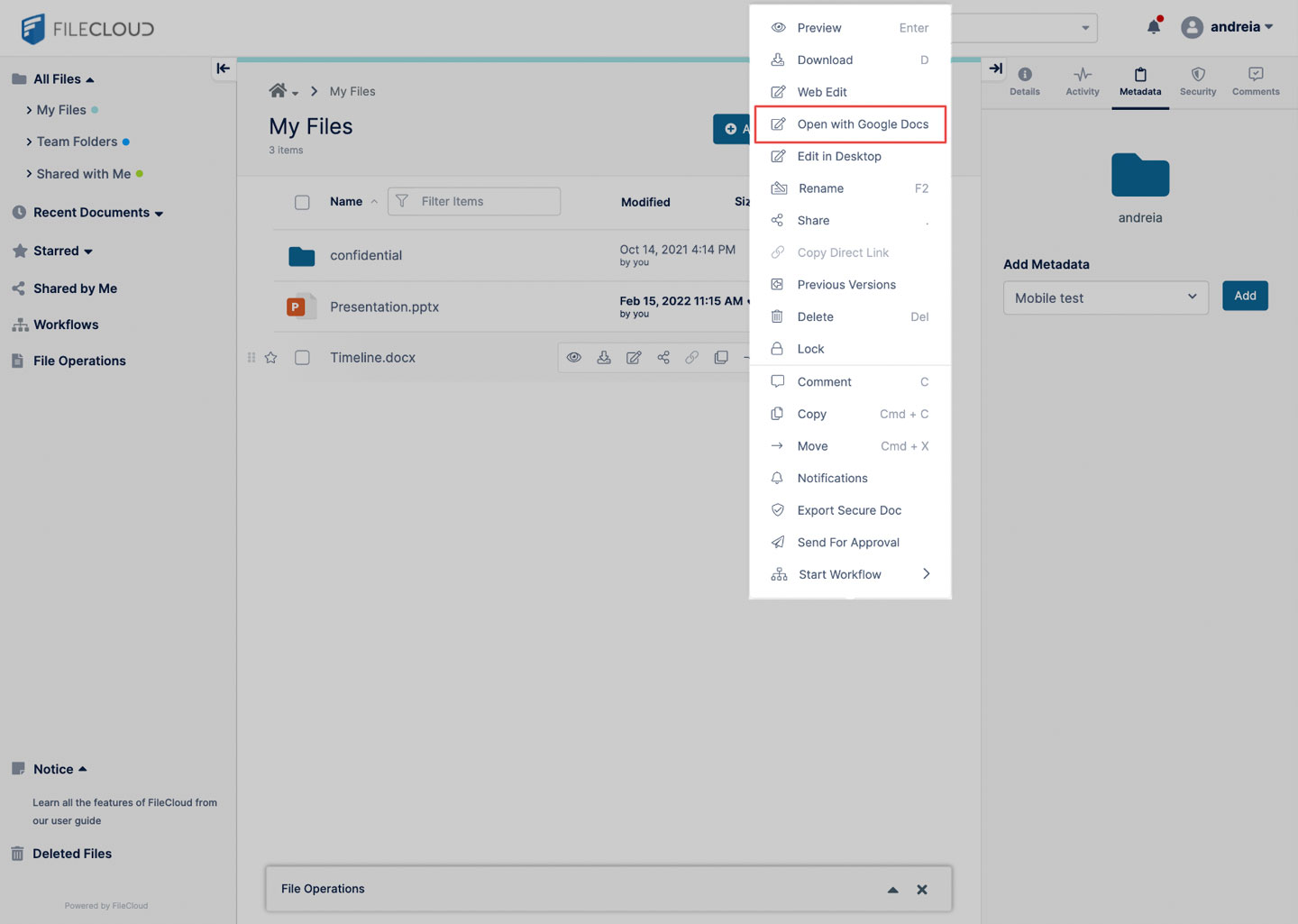
Advanced Editing and Collaboration Features
FileCloud’s Web Edit feature opens Google Docs with a click of a button. Users can collaborate on Docs, Sheets, and Slides in real-time, all within FileCloud’s hyper-secure file sharing and storage platform. This secure collaboration helps put shareholders, board members, and compliance officers’ minds at ease.
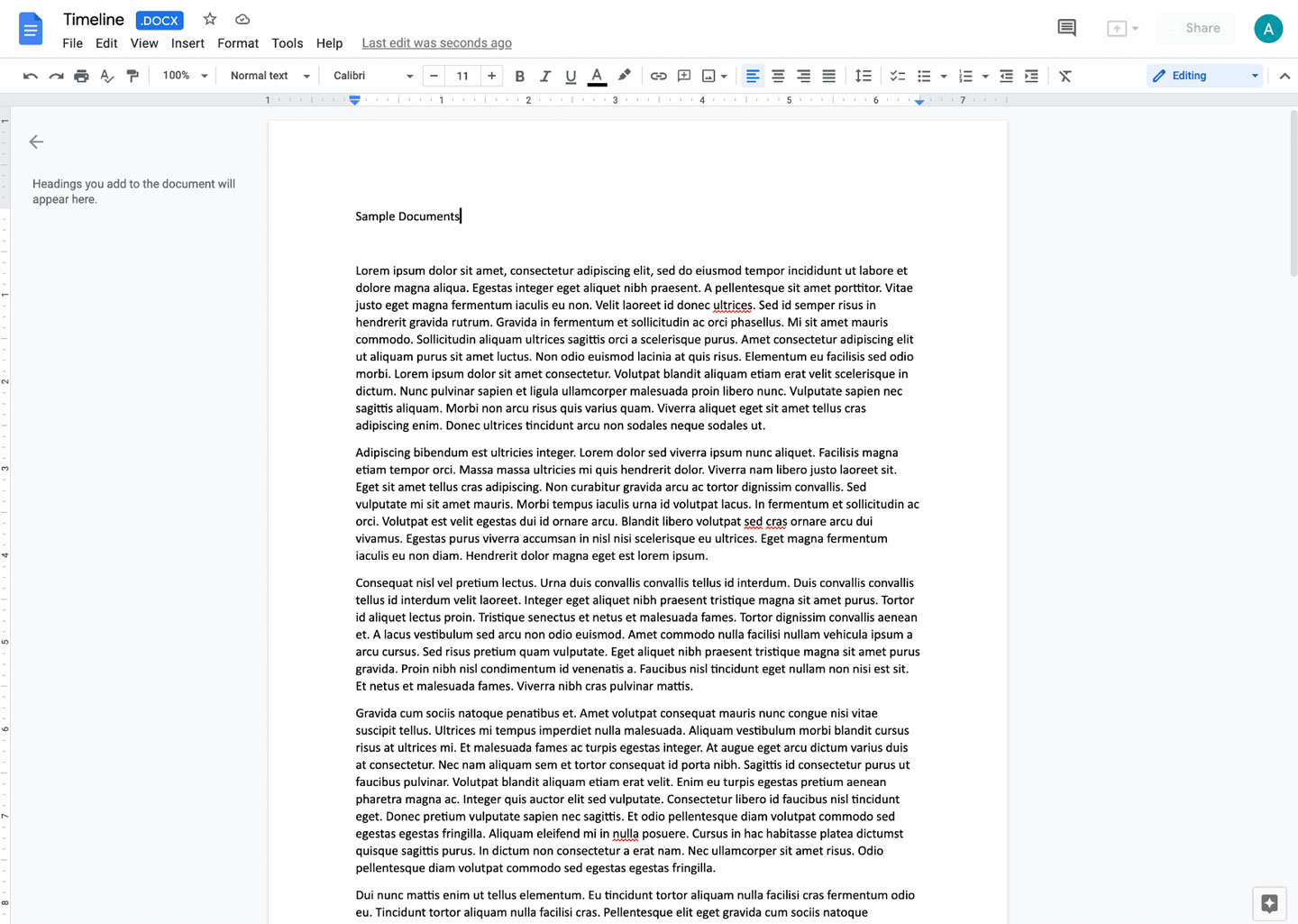
Enterprise-level Protection for Peace of Mind
FileCloud offers unlimited file versioning. You can open and revert to older document versions right from your browser so you don’t lose valuable work. Other helpful tools include smart data leak prevention, digital rights management, and automatic document life cycle management.

Try FileCloud Online Today.
Sign up for a 14 day FREE trial, no strings attached!
Hyper Secure
FileCloud’s hyper secure system means that you can work and share with confidence, knowing that your files and data remains secure.
File Versioning
Automatic file versioning means users can collaborate with confidence, knowing their files will always be up-to-date.
Other Integrations
FileCloud has integrations with many different tools in place, so that you don’t have to worry about costly and time consuming context switching.
Mobile Device Management
Admins have the ability to remote wipe and block devices from their FileCloud system. This helps in the case of lost or stolen devices.
Workflow Automation
FileCloud’s workflow automation allows users to create simple, no-code workflows that allow them to automate certain tedious but important tasks like document reviews, signatures, and more.
Compliance Center
FileCloud’s compliance center makes it easier to connect regulations within your system. FileCloud even has compliance tabs for ITAR, HIPAA, and GDPR with best practices and already-created rules.
Learn More About FileCloud and Integrations

