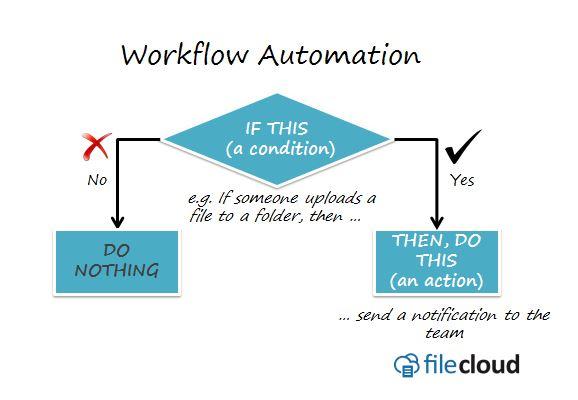Workflow Automation
FileCloud’s workflow automation enables enterprises to design and manage processes with simple ‘if this (a condition) then do that (an action)’ logical statements, similar to IFTTT . Users can use these ‘condition:action’ combinations to automate many file-related tasks from developing business processes to enforcing policies. See a complete list of workflow conditions and actions here.Improve Your Productivity
You can automate many of your routine file-related activities, freeing you up for more rewarding tasks. For example, if you want to clean up a folder every seven days, you can set a workflow to perform the action at a set interval. Automation not only reduces physical workload but also saves you from having multiple mental threads and to-dos, saving room for more complex and productive tasks.Operate in Real Time
Simple automation can help you work in real time and be updated continuously. For instance, your team is waiting for an important file from a partner and you want to start working immediately after partner uploads it. In this case, you can set ‘an action’:to send a notification if ‘a condition’:a file were added to a specific folder. This simple workflow would save you from checking your folder every 10 mins looking for an update.Enable Checks and Controls
FileCloud supports complex conditions to give administrators more control to enforce policies, protect data, etc. For example, you could automatically enforce a policy such as ‘disable access to guest users who haven’t logged in for 30 days’. Also, you could create workflows for security checks, such as ‘receive an alert if a sensitive file was updated’.