FileCloud and AWS GovCloud: The Best of Both Worlds
May 8, 2023Run FileCloud within AWS GovCloud for easy file sharing, compliance, and security tools.
Run FileCloud within AWS GovCloud for easy file sharing, compliance, and security tools.
AWS, or Amazon Web Services, is where many enterprises and organizations store their data. This cloud-based infrastructure provides users with access to the cloud so that work can be done anywhere, while also providing the capabilities that a behemoth like Amazon allows.
AWS GovCloud was created in 2011 to address the growing number of government agencies, contractors, and vendors who wanted to have the availability and ease of cloud storage, while still maintaining the strict security and compliance requirements mandated by the US government.
AWS GovCloud helps users comply with:
Essentially, if you’re a US government agency (or a contractor affiliated with them) that needs to use the cloud, you can bet you’ll be using AWS GovCloud.
What happens though when you need to share data stored in GovCloud? How do you share, store, and collaborate on that data easily, while still preserving the protections and compliance options of GovCloud?
FileCloud Online is an easy-to-use file sharing and storage solution that provides simple collaboration tools, granular file sharing controls, and customized branding options.
FileCloud’s integration with AWS GovCloud makes collaboration and file sharing easy, all within GovCloud’s compliant environment. The integration takes about ten minutes to set up, and once that’s done, admins will have single-pane-of-glass management over data, while users will have access to the many tools that FileCloud provides, including:
Identifiable UI - FileCloud’s UI provides a familiar experience for users, with simple sharing and collaboration tools that even the least technologically minded can use within moments.
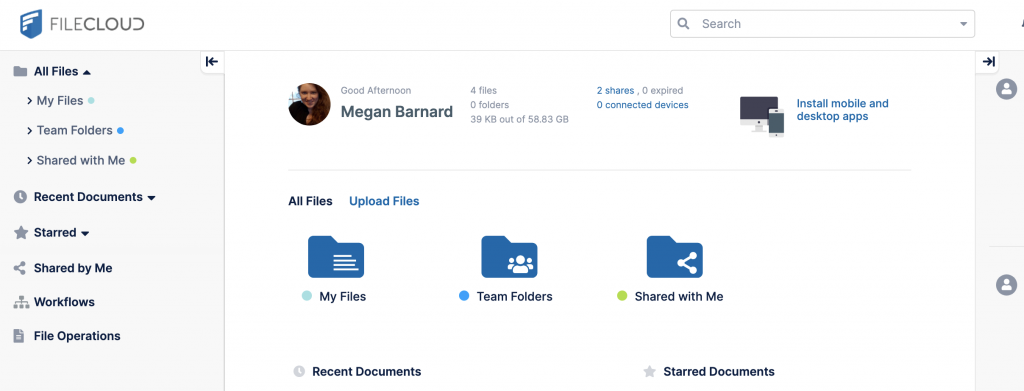
Workflow Automation - With FileCloud’s Workflow Automation any user can create workflows in minutes with a no-code, drag-and-drop design. These workflows can be created to automate tedious but important tasks like email reminders, document review, signoffs, and more.
Deployment - As mentioned above, deployment of FileCloud within GovCloud is easy as FileCloud is available as an Amazon Machine Image (or AMI) and can be deployed using AWS Management Console or AWS Command Line Interface (CLI).
GovCloud is used because it adheres to compliance regulations. FileCloud supports compliance objectives with built-in tools and settings.
Compliance Resource Library – FileCloud offers a resource library with white papers and configuration guides on various security and regulatory topics like CMMC, FINRA, SEC Rule 17a-4(f), and FIPS 140-2, among others.
Compliance Center – FileCloud’s Compliance Center offers separate tabs for HIPAA, GDPR, and ITAR compliance. These configurations connect regulatory requirements with FileCloud security tools and retention policies. The Compliance Center also offers recommendations and issues alerts in case of non-compliance, with audit trails for oversight purposes.

Admins can brand FileCloud as their own with options to change logos, pictures, and colors, create custom CSS, and even run FileCloud under a custom domain. This helps ensure that customers still know they’re working with the brand or agency they know, while keeping data in the secure GovCloud environment.
Having control over the content you store and share is a vital element of a secure file sharing system. Content governance is another great functionality that FileCloud provides.
Retention:
FileCloud offers five different type of retention policies that aid with content governance. These include:
Admin Hold: Outranks all other policies and prevents any update or delete of digital content for an indefinite period of time.
Legal Hold: Freezes digital content to aid discovery or legal challenges. During a legal hold, file modifications are not allowed.
Retention: Identifies digital content to be kept around for an unlimited amount of time before being deleted or released.
Archival: Moves and stores old organizational content for long term. No Deletion is allowed until a specified time period is reached. After this time, content gets moved to a specific folder.
Trash Retention: Can be configured for automatic and permanent deletion of all files in the Trash bins or to expire with no actions.

Content Classification:
FileCloud’s Content Classification Engine is a rule-driven system that automatically sorts content within minutes into logical categories. This means you can easily discover and label important information like personally identifiable information (PII), protected health information (PHI), or payment card information (PCI). You can even use built-in search patterns to identify PII from the EU or US (which directly relates to GDPR regulations). You can also create custom search patterns and metadata sets.
DLP:
FileCloud’s Smart DLP helps prevent data leaks before they happen with a flexible rule-driven system that prevents leaks before they occur. Admins can control user actions based on a variety of factors (IP range, user type, user group, email domain, folder path, document metadata and user access agents). The smart DLP then evaluates the rules in real time and “allows” or “denies” based on these rules.
FileCloud provides an industry-first set of capabilities that enable a Zero Trust security posture for collaboration and file sharing. Following the security model established by the US Department of Defense and adopted by the National Security Agency, FileCloud offers Zero Trust solutions across the “7 Pillars of Zero Trust.”
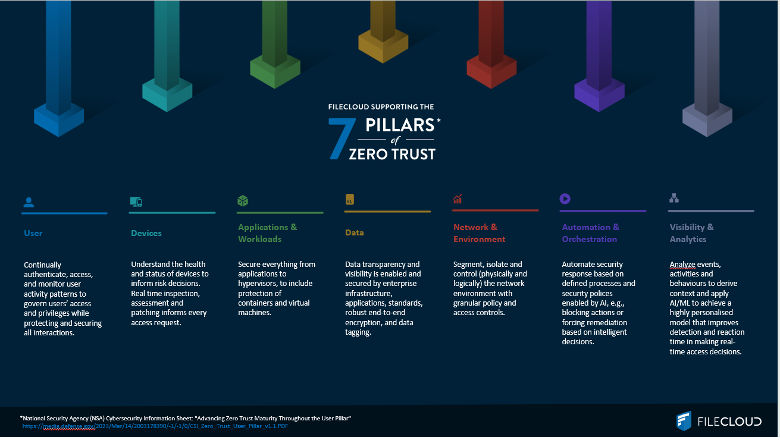
One such FileCloud solution is Zero Trust File Sharing®. Users can share files and folders with Zero Trust protection in their FileCloud Managed (local) storage. Zero Trust files can be shared with read-only (preview, download) or read-write (preview, download, add, delete) permissions.
Enable Zero Trust File Sharing® by creating Zip files in FileCloud and adding password-protection. The decryption key is not stored within the FileCloud system, so you retain exclusive control and visibility over your data. Zip files are not scanned or read by FileCloud. New Zip files with password-protection (Zero Trust) are secured in FileCloud with 256-bit AES encryption and granular sharing permissions.
“The security is easily the best. It's nice knowing that what you are sending is secure and at the same time is compliant with all the DoD-related restrictions that we face..” --Verified User, Defense & Space sector
With FileCloud’s integration with GovCloud, you don’t have to pick between approved and trusted storage and an easy-to-use file sharing and compliance solution. Instead, you can get both by integrating FileCloud with your GovCloud account.
Ready to give it a try? Sign up for a free trial today!
~Written by Megan Barnard, Digital Content Specialist.