Harness FileCloud's Advantages: Secure, Streamlined, and Centralized File Management
Securely Share Files with Clients and Teams

With FileCloud, you can send large files online to anyone from Windows or Mac, or from your Android or Apple device. Simply open the document or folder you want to share and click Share to create a link. You then copy the link and share it to your email or chat. Alternatively, in the Share link dialog box, you can click the Download QR Code button to create a .png file that can be copied into your message, allowing the recipient to scan the code to open the file.
The receiver will be able to see and download the files, regardless of whether they have a FileCloud account. Admins can configure share settings to create unlimited external recipient accounts for clients, vendors, contractors, and others. These external accounts do not count toward your FileCloud license limit. By adopting these comprehensive strategies, individuals and organizations can confidently send large files securely, ensuring that their critical data remains confidential and intact throughout the transfer process.
With FileCloud, you are empowered to retain control of your files and folders. When you share a link or QR code to a document, collaborators can view, add comments, and download the document, according to the permissions you set. However, they cannot edit your original file unless you adjust the permissions to allow edit access.
If you prefer, you can password-protect your documents to provide additional security. For files containing sensitive information, you can use FileCloud’s unique Zero Trust File Sharing®. You can also set an expiry date for a share. For files that require greater collaboration, you can invite users with external accounts to a common shared folder that holds the individual files. As an external account user, they can then edit and manage those files.
Sharing large files securely is essential to protect sensitive information from unauthorized access. Use encrypted file transfer methods, such as secure file transfer protocol (SFTP) or end-to-end encrypted platforms, to ensure data integrity during transmission.
To securely send large files, ensure the transfer method uses end-to-end encryption to protect data during transit. Implement features like password protection and expiration links to restrict unauthorized access.
Upload Large Files with Resumable Uploads

When transferring large files to FileCloud, there is no need for concern about data loss when experiencing connectivity problems. Once your connection is restored, you can resume the upload from where it left off. FileCloud is the only file-sharing platform to offer an inbuilt Resumable Uploads feature with unlimited file sizes. Whether you’re working in a creative field with large media files or in unfavourable conditions where power outages are common, this feature helps to maximize your productivity.
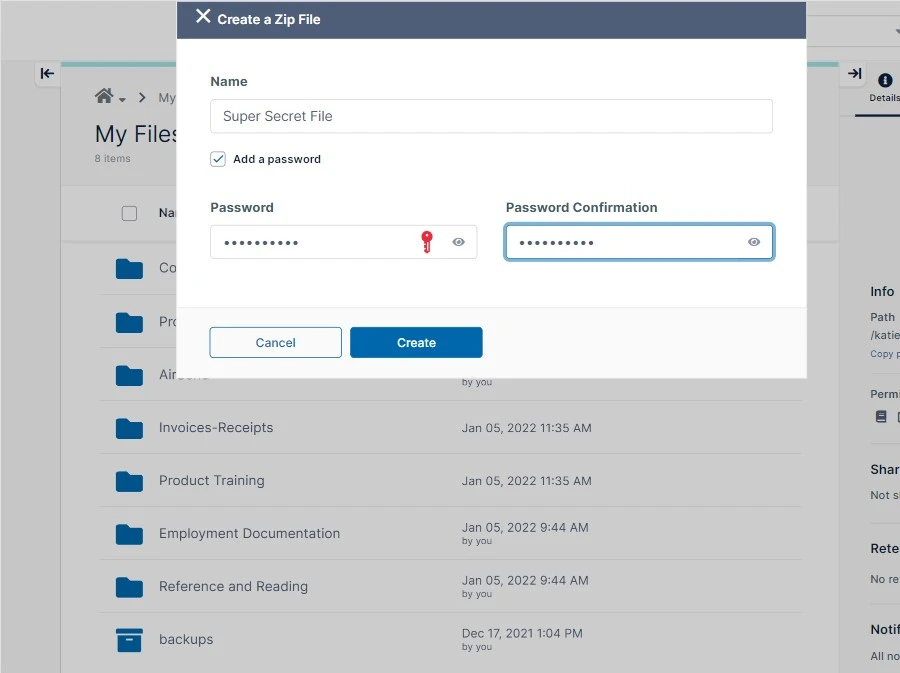
Share Sensitive Files Securely
FileCloud’s granular file permissions enable you to determine which users can access, alter, and edit files. With FileCloud’s industry-first Zero Trust File Sharing® you can create a Zip container for one or more files. This container can be accessed only by those trusted with the decryption key, allowing you to share sensitive information externally with only trusted parties. Since the decryption key is not stored within FileCloud, even administrators internal to your organization will be unable to access the contents of the Zero Trust Zip file.
FileCloud provides a platform to send large files securely. With advanced encryption and access controls, you can ensure that your sensitive data remains protected while sharing with teams or clients.
Flexible Deployment Options
FileCloud supports private, public, and hybrid cloud solutions, and is a cost-effective means of securing and storing files. The hybrid cloud solution is an efficient option for enterprises seeking to store high-touch data in the cloud, where it can be easily accessed by remote workers and geographically dispersed teams. Low-touch, archival, or highly sensitive and confidential data can be stored on-premises in the private cloud, which provides greater control and security, as well as enabling compliance with privacy regulations.
Easy File Collaboration Without a VPN
VPNs can be challenging for teams to use, with increased latency due to encryption and routing, decreases in network performance, and increased complexity due to compatibility issues. With FileCloud, you can collaborate securely from any device, at any time, without using a VPN. Features such as file encryption in transit and at rest, granular permissions, Digital Rights Management (DRM), and Data Leak Prevention (DLP), antivirus scanning, and more, make it feasible to collaborate smoothly without the awkwardness of VPN usage.
Learn more about secure document transfer for safe and efficient file sharing.