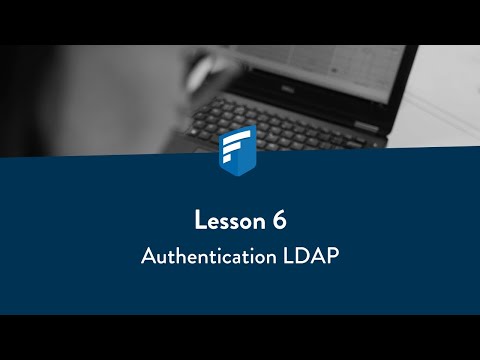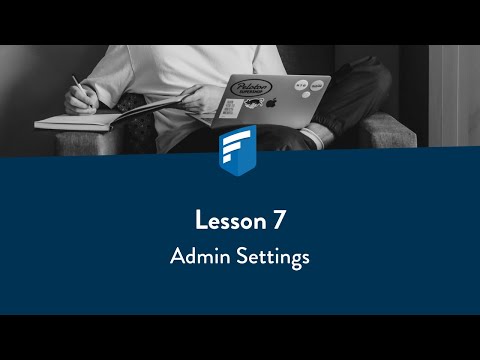These helpful videos go over the specifics of being an administrator in FileCloud. You'll learn everything from using your dashboard and general settings to creating a compliant, secure system that your employees can easily use to store and share files.
-
Lesson 1 - Dashboard Overview
Learn what to do after your FileCloud server has been installed. Including general dashboard details, how to access your FileCloud website, and how to access the user portal.
Lesson 2 - General Settings
FileCloud has a lot of options to help admins create a file sharing and storage system that works for you. Watch this video to learn how to get your general settings (including service name, URL, WebDAV and more) customized and updated.
Lesson 3 - Managed Storage
Watch this quick video to learn some important aspects of FileCloud managed storage. Learn about storage paths, versioning, user storage calculation, and more.
Lesson 4 - Network Shares
Learn more about network settings for storage. You can manage your external network shares from your FileCloud admin dashboard.
Lesson 5 - Authentication-Active Directory
Learn more about authentication settings with your FileCloud admin dashboard! This includes connection settings, UPN setting, and more.
Lesson 6 - Authentication-LDAP
Admins have the option to use the LDAP protocol within FileCloud. Watch this quick video to learn how!
Try FileCloud Today.
Sign up for a 14 day FREE trial, no strings attached!
Get FREE trial Payment details are not required×