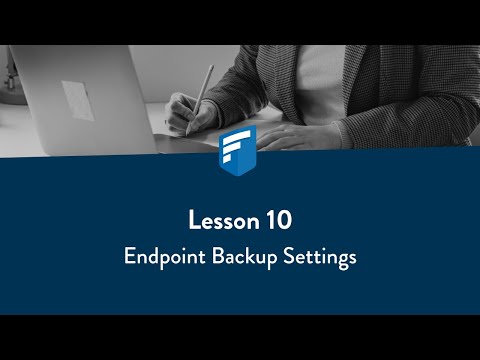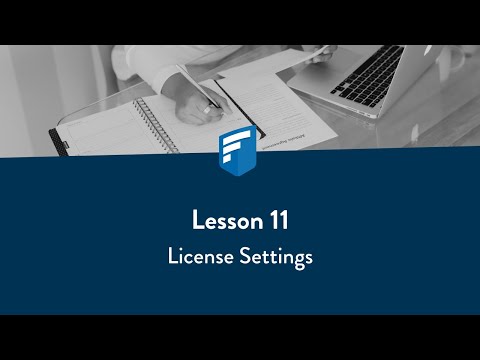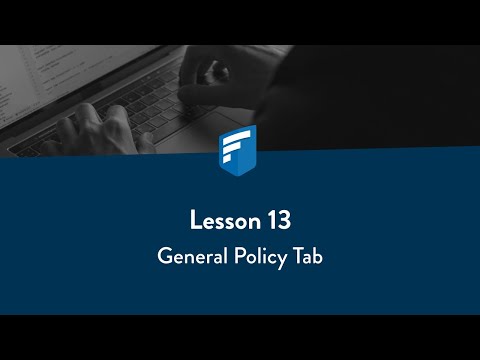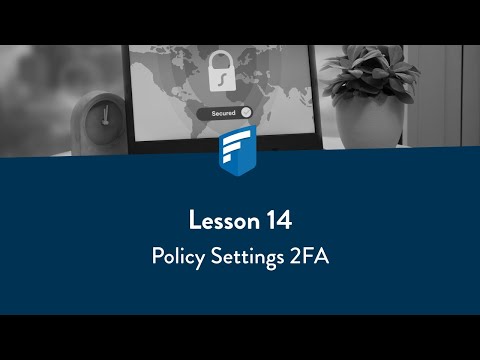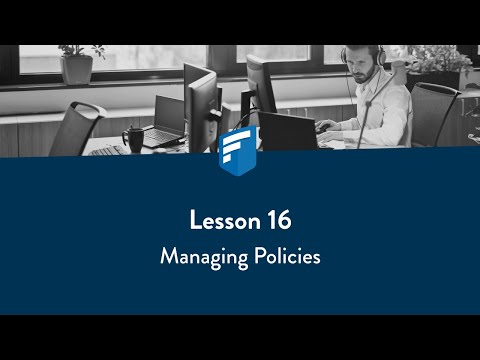These helpful videos go over the specifics of being an administrator in FileCloud. You'll learn everything from using your dashboard and general settings to creating a compliant, secure system that your employees can easily use to store and share files.
-
Lesson 9 - Email Settings
Email settings are easy to change/update within your FileCloud admin dashboard. Admins can change email From/Reply to, names, and create Do Not Email lists.
Lesson 10 - Endpoint Backup Settings
Watch this quick video to learn more about endpoint backup settings in FileCloud. Backing up files can help save important data.
Lesson 11 - License Settings
Learn how to apply the FileCloud license that you have purchased in this lightning-fast video.
Lesson 12 - Overview of Policy Groups Settings
Watch this video for a quick but comprehensive overview of FileCloud policy group settings, including what policies are, policy groups, and defaults.
Lesson 13 - General Policy Tab
FileCloud admins can use the general policy tab for a variety of options including sharing options, user storage quotas, privacy and recycle bin settings.
Lesson 14 - Policy Settings-2FA
Quickly learn how to enable 2FA (Two-factor authentication) including notifications and more.
Lesson 15 - User Policies
Watch this quick video to learn how FileCloud admins can manage general user policies (within the manage policy admin portal). Admins can do things like enabling web edit features, allowing folder-level security, creating accounts on new user shares, and more.
Try FileCloud Today.
Sign up for a 14 day FREE trial, no strings attached!
Get FREE trial Payment details are not required×