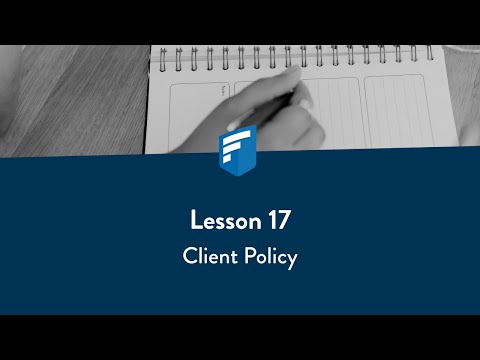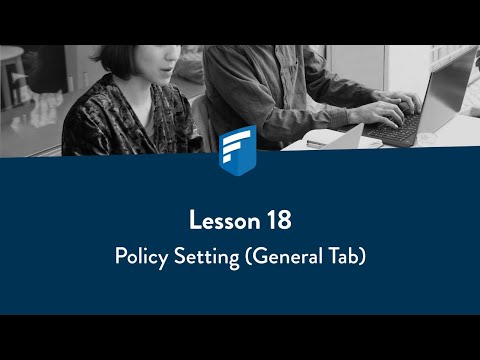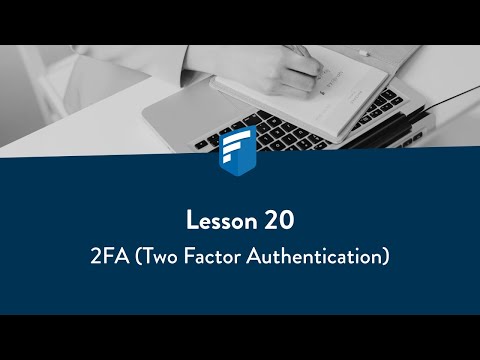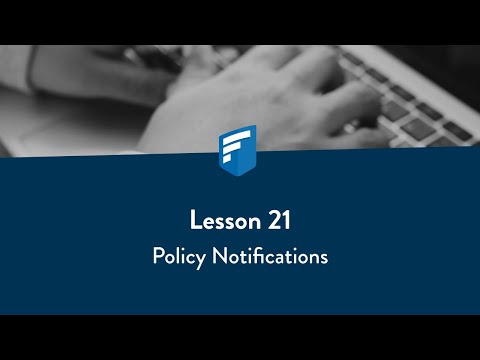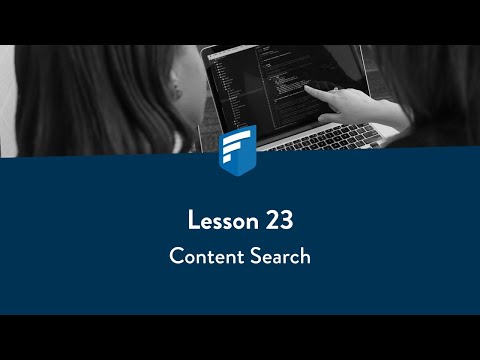These helpful videos go over the specifics of being an administrator in FileCloud. You'll learn everything from using your dashboard and general settings to creating a compliant, secure system that your employees can easily use to store and share files.
-
Lesson 17 - Client Policy
Watch this quick video to learn more about FileCloud client apps within policy settings. Options include requiring passwords, disabling mobile client apps, disabling edit/print/download options, and more.
Lesson 18 - Policy Setting-General Tab
Learn more about how to manage the settings of individual policies in order to make your FileCloud system customizable to your needs.
Lesson 19 - Policy Device Configuration
Watch this video to learn how to manage FileCloud device configuration settings.
Lesson 20 - 2FA
Setting up 2FA (two-factor authentication) is easy within your FileCloud system. Admins can enable 2FA and also choose their 2FA method quickly and easily.
Lesson 21 - Policy Notifications
Admins can quickly change user notifications within policy settings in their FileCloud systems. Watch this quick video to learn how!
Lesson 22 - New SSO
FileCloud admins can enable SSO (single sign-on) for more advanced security. Watch this quick video to learn more.
Try FileCloud Today.
Sign up for a 14 day FREE trial, no strings attached!
Get FREE trial Payment details are not required×