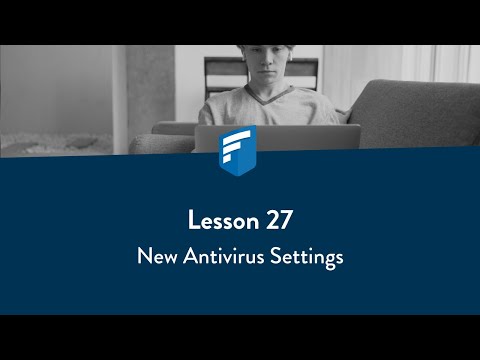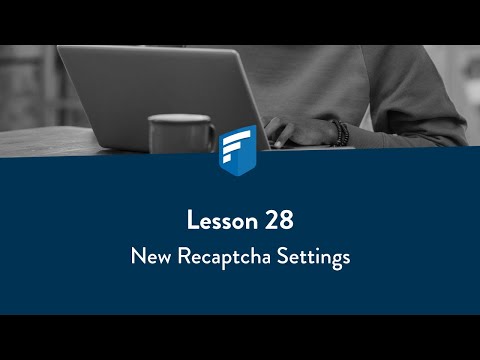These helpful videos go over the specifics of being an administrator in FileCloud. You'll learn everything from using your dashboard and general settings to creating a compliant, secure system that your employees can easily use to store and share files.
-
Lesson 25 - Team Folder
FileCloud admins can enable team folders and easily manage the folders within their admin dashboard. Watch this quick video to learn how admins can reset passwords, manage notifications, shares, and more.
Lesson 26 - Third Party Integrations
FileCloud has many third-party integrations available, including SIEM, Anti-Virus, SalesForce, and more! Watch this quick video to learn more about managing/configuring them within your admin settings.
Lesson 27 - New Antivirus Settings-June 2021
FileCloud admins can now connect to their ICAP AV/Clam AV and review the scanning within the antivirus tab.
Lesson 28 - New Recaptcha Settings - June 2021
Admins can easily enable Recaptcha within their FileCloud system!
Lesson 29 - Managing Users
Watch this video for a quick, general overview of how to manage FileCloud users, including learning the different user types and user account settings.
Lesson 30 - Creating Users
FileCloud admins can easily create a user account within FileCloud following these simple steps!
Try FileCloud Today.
Sign up for a 14 day FREE trial, no strings attached!
Get FREE trial Payment details are not required×