Worldwide
FileCloud
13785 Research Blvd, Suite 125Austin TX 78750, USA
Phone: +1 (888) 571-6480
Fax: +1 (866) 824-9584
Europe
FileCloud Technologies Limited
Hamilton House 2,Limerick, Ireland






FileCloud’s cloud network drive for businesses provides easy access to on-premise and cloud enterprise files through mapped network drives. Upload your data just once and seamlessly retrieve it from any device, anytime and anywhere.
Our technology makes your remote FileCloud server files available as though they were stored on your local drive. The drive fetches cloud network storage or local cloud storage files on-demand and doesn’t consume permanent offline storage, making it great for teams with space constraints and ideal for highly regulated industries.
FileCloud helps you mount remote files as local files. Files are downloaded from the cloud network map only when they are accessed and edited, so users can access all of their remote files without using too much local memory.





FileCloud has received the Gartner Peer Insights Customers’ Choice Distinction for the fifth consecutive time!
92% of our customers would recommend us to a friend.
 4.5
4.5
Access your files remotely with FileCloud’s cloud network drive for business, which allows you to securely map a drive to your work files from anywhere. It automatically picks up an available mount point in your system, and the built-in lock system makes it impossible for others to save or edit the file while you’re in it, so there’s no overlap in work.
All data transfers between users and FileCloud’s cloud network drive are fully encrypted, with the architecture of the drive implementing the best industry-standard practices. Save data and connect with the cloud as a network drive. Since the mapped network drive is similar to local drives in terms of appearance and usage, it’s incredibly easy to pick up, even for the least technologically inclined members of your team.
FileCloud offers a virtual drive that comes with the speed and safety of traditional file servers, along with the ability to access files both internally and externally.
Business activities are no longer limited to 9 to 5, nor just to the walls of your office. Today, work is happening remotely and on-the-go, which is changing our workspaces all over the world. Today, mobile professionals connect and collaborate anywhere and anytime. With the COVID-19 pandemic, more people than ever are involved in remote work.
Traditional file servers make it difficult for mobile workers to access their files and folders via iPhone, iPad, Android, or other mobile device. Most of these professionals want to quickly access their files like they would on their Windows, Linux, or Mac PC. With FileCloud’s cloud storage network drive, file access in or outside the office is becoming easier and more cost-effective.
FileCloud is an all-in-one solution for the mobile workforce. It supports secure file backup, sharing, synchronization, and access that provide users complete control over data.
FileCloud’s server technology offers secure and remote access to files that helps maintain business continuity in this hyper-connected environment. Since it runs on a world-class infrastructure and is available on-premises, users can access their data 24/7. They also have the flexibility to install FileCloud on their local server.
Using FileCloud, employees can reach their files both online and offline. Mount cloud storage as a local drive, install FileCloud Drive as a network drive on your Windows, Linux, or Mac machine, and give team members, vendors, and customers immediate access.
Download FileCloud Drive and follow the installation wizard to store/access your files on a local computer synchronized to the FileCloud site.
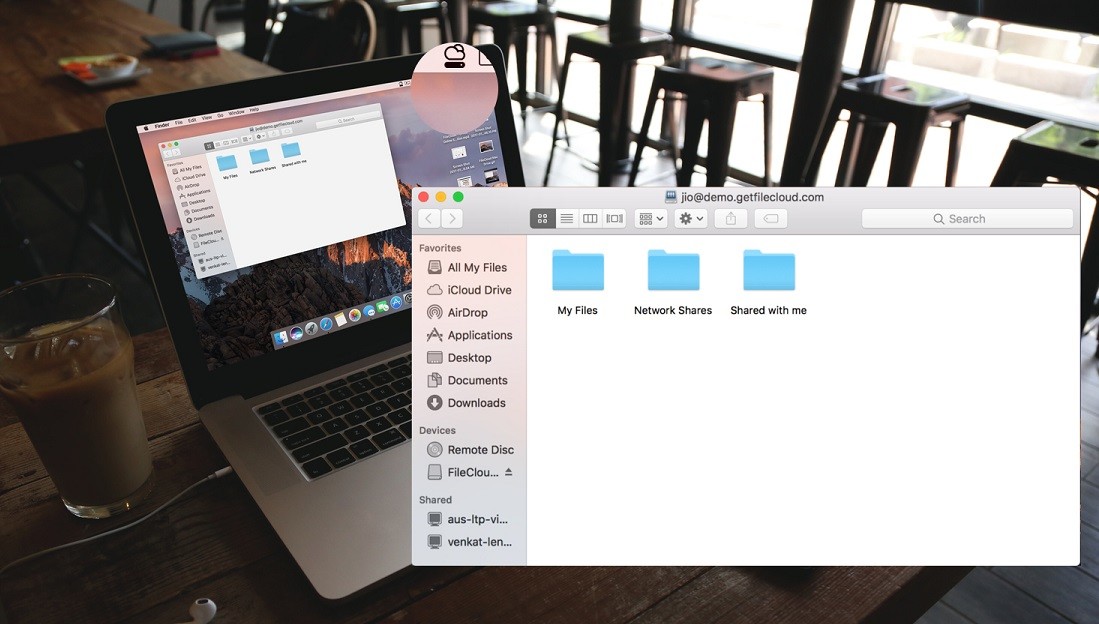
Whether your employees are working from home, a mobile office, or a multi-story building, FileCloud can help them collaborate with team or clients, backup, share, and synchronize files very easily.
Learn why tens of thousands of businesses shift to FileCloud to access files both securely and remotely. Get your Free Trial today!
How much flexibility does the transition to the cloud create? A cloud-based network drive for businesses can be relocated relatively easily and converted back to a stationary network. Once IT is virtualized, it can be scaled up to be more flexible and deliver more power at peak times.
Post cloud drive mapping, performance is handled by the cloud service – and quickly taken into account for downtime – unlike internal IT. If there are serious problems or downtime issues with your existing cloud service provider, switch to FileCloud and its superior services, so that you can plan flexibly without a long lead time.
What about security while migrating servers and data to a cloud provider compared to your own solutions? Public and private clouds are true bulwarks that offer advanced security tools that can better protect your data. Sophisticated IT systems and logically separate networks significantly reduce many risks. FileCloud’s hyper-secure system has all the security you need and more with 256-bit AES encryption, role-based access controls (RBAC), SSO and 2FA login options, along with ransomware protection, anti-virus protection, and granular share permissions.
Leverage your existing on-premise IT infrastructures by running your own on-premise file sharing and sync solution. Host your data on your own servers so you have complete ownership and control over your data and storage.
FileCloud provides you with an extensive built-in monitoring system that produces powerful reports right in your dashboard. Keep a careful eye on your usage trends, geo data, peak usage, and many other analytical indicators.
FileCloud offers robust administration utilities for your business when you start mounting cloud storage as a network drive. Easily manage millions of files & apply global policies and custom workflows with workflow automation.
Enjoy the unparalleled branding and customization options that your business deserves. Run your portal with your brand logo, login screen, email templates, assets, and even your custom domain!
Share files with your team and partners with public, private, and password-protected links. Secure your data with granular sub-folder level permissions, and view documents safely with our built-in preview system
Our Embedded File Upload form lets you embed a small FileCloud interface onto any website, blog, social networking site or public URL. This expedites the process of uploading a file to a specific folder within your account.
FileCloud’s Compliance Center supports data governance with separate tabs for HIPAA, GDPR, and ITAR compliance. Organize granular file controls, user policy management, centralized device dashboard, and data residency all in one dashboard to meet compliance needs.
Keep your files safe with remote data-wiping, strong encryption models, data loss prevention (DLP), two-factor authentication (2FA), and automatic alerts on unusual activities.
A major problem in knowledge teams is that people need to upload and download documents for real-time collaboration, even while traveling between offices or work sites.
Now imagine how much easier your and your team’s lives would be if your cloud storage solution provider let you access files through a network drive right from your desktop or laptop.
Even when you access files on the web browser using FileCloud, you can utilize Office integrations to allow document preview of formats such as Word, Excel, PowerPoint.
Check out our detailed list of cloud storage features here!
“We liked FileCloud’s pricing, comprehensive feature set (branding, encryption) and the responsive support”

Selective sync lets your system automatically sync a cloud stored folder to your local device.
• With FileCloud, you have ample cloud space so the local disk space will never be affected.
• If users make updates to files stored in selective sync folders, the updates are synced with the cloud versions of the files in real time. This makes ‘working on the go’ convenient from an information management perspective.
• FileCloud Drive does not consume any permanent offline storage, making it an ideal option if you don’t want to sync all the files locally.
“We love FileCloud’s simplicity, mobile apps, and above all, responsiveness of FileCloud team”

