|
|
|
|
|
 FileCloud Server 20.3 Release Updates
FileCloud Server 20.3 Release Updates |
|
Hello! We hope that your new year has been going well so far. FileCloud recently released version 20.3, and here’s what this update has to offer:
-
- Optical Character Recognition (OCR)
We pride ourselves not only in keeping your data secure, but also thoroughly organized! Enterprise users with an OCR license can search for text in most image and PDF files. Our OCR capabilities can also be used with our Content Classification Engine (CCE), which scans and tags image and PDF files with metadata for data leak prevention.
- Metadata Color Tagging
For additional data organization, you can now apply a color metadata tag to any file or folder via the context-sensitive menu or by right-clicking the file and selecting “Apply Color Tag”. Now, you’ll be able to search your data by color tags, making it easy to group and locate similar files and folders. While the default colors come in handy, admins can add more as necessary.
- TLS 1.3 Support
This update also includes support for TLS 1.3 on all Windows, Mac OS, and Linux clients.
- ICAP DLP
We’ve added support for ICAP DLP, which can be configured as a third-party provider for FileCloud’s content classification engine. Administrators can set up a content classification rule that flags files, thereby letting DLP prevent the downloading or sharing of those files.
- Theme Settings
FileCloud Aurora 20.2 introduced our new, revolutionary file-sharing UI — beautiful, intuitive and lightning-fast. Today, we’re bringing it to the next level with our brand new themes!
FileCloud comes with several preset themes, but also offers theme customization so that you can truly personalize your workspace. After all, with the amount of time you spend managing your data, it’s only fitting that your file-sharing space look exactly the way you like it. Learn more about how to change your themes here!
- Mobile Browser Support
While our mobile apps are every bit as responsive and beautiful as our desktop apps, we understand that sometimes, you might need to work on the spot from your mobile browser. As of this update, you can access FileCloud’s new user interface directly through your mobile browser!
- Sync and ServerSync Mass Conflict Resolution
To save time, users can now resolve multiple conflicts instead of going through conflicts one by one.
- Android App Enhancements
New additions to the Android app include an in-app media player and metadata editing support.
Watch our recent webinar on What’s New with FileCloud 20.3 here!
|
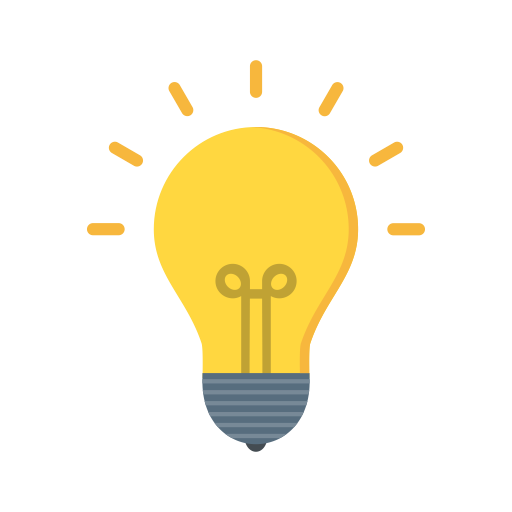 Tip of the Month
Tip of the Month |
|
FileCloud admins can create a workflow that disables a user when the user is no longer active and notifies the user through email once the account is deactivated.
|
 Upcoming Webinars
Upcoming Webinars |
|
Check out other available sessions on our website. We’ll send a recording to everyone who registers in case you’re unable to attend the live broadcast. We look forward to having you in one of our sessions soon!
| MAR
10 |
How to Integrate Network Shares with NTFS Permissions in FileCloud |
|
|
| MAR
17 |
Understanding FileCloud GovCloud to Aid in your ITAR Compliance Requirement |
|
|
|
| MAR
24 |
How to Maximize the Use of FileCloud Sync and FileCloud Drive Apps |
|
|
| MAR
31 |
How to Utilize FileCloud to Achieve your Business Goals
Register for EU time zone
Register for US time zone |
|
|
|
|
|
|
|
|
 AirSend Action Tab Updates
AirSend Action Tab Updates |
|
Some of the biggest recent improvements to AirSend have been to our Actions tab. Its new and useful capabilities include a full Kanban view, quickly adding actions and subactions, quickly searching all actions, viewing actions assigned to you, viewing complete or incomplete actions, and sorting actions by due date, action name, and channel name.
|
| CodeLathe Technologies Inc
13785 Research Blvd, Suite 125
Austin TX 78750, USA |
|
|
| Phone: +1 (888) 571-6480
Fax: +1 (866) 824-9584 |
|
|
|
|
|
   |
|
|


